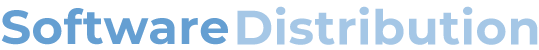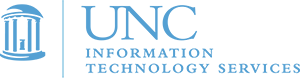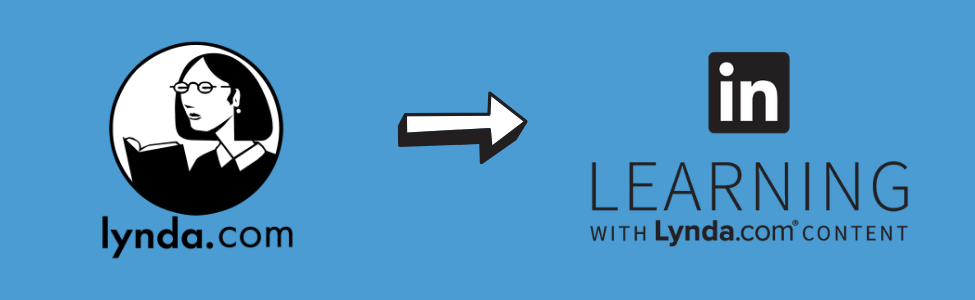Lynda.com
Lynda.com is a UNC Chapel Hill licensed online video-training library that has more than 2,400 software, career development, and technology training titles that you can access from anywhere using an internet browser and your Onyen login.
Lynda’s video courses are taught by industry experts, working professionals, and veteran teachers. The library features software from Adobe, Apple, Autodesk, Blackboard, Facebook, Google, HTML, Microsoft, Open Source, SPSS, Twitter and many more that allow users to learn the latest tools and techniques in business, digital media, design and development.
The service is FREE and is available to Faculty, Staff, and Students.
FOR FULL SITE
Screen resolution
- Recommended minimum screen resolution of 1024×768
Player
- Apple Quick Time 7.5, Microsoft Windows Media Player 10, and Adobe Flash Player 9
- Quick Time 7.5.5 with Safari for Mac
Browser
- Internet Explorer 7.0 (64-bit Internet Explorer 7.0 is not supported), Firefox 3.0, and Google Chrome 11.0
- JavaScript and Cookies must be enabled
Operating System
- Windows XP SP3
- Mac OS X 10.4.11
Bandwidth
You need an Internet connection with sufficient bandwidth. Most lynda.com videos work best with a downstream bandwidth of at least 1 Mbps.
Tip:
If you wait until an entire movie buffers, which is indicated when the play bar at the bottom of the movie turns dark gray, you should be able to watch the movie without interruption.
To watch videos on m.lynda.com or the lynda.com app for iPad or iPhone, your device must be connected to the Internet. We recommend a 3G, 4G, or Wi-Fi connection for optimal viewing.
Mobile Site
Browser
- Default Android browser
- Mobile Safari
Operating system
- Android 2.0
- iOS 3.2
iOS App
Devices
- iPad
- iPhone 3GS
- iPod touch 3rd generation
Operating system
- iOS 5.0
Selecting different movie players in Lynda can result in different functionality.
- Flash movie playback allows you to watch videos full screen.
- Quick Time Custom and Windows Media movie playback allow you to control the speec of playback.
- Quick Time movie playback will allos you to go to a specific location in the movie when doing a course transcript search for a term.
- All movie players have closed captioning as long as the course has a transcript.
To see or change these options, go to “my account” and “site preferences.”
New releases are noted on the Lynda.com homepage.
Other ways to follow Lynda are:
- Twitter: @lyndadotcom
- Facebook: lynda.com
- Blog: http://blog.lynda.com
Lynda also has a series of newsletters you can subscribe to in your “account settings.”