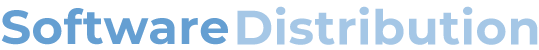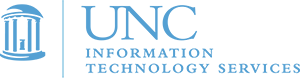Qualtrics

Qualtrics is a powerful online survey tool available to all UNC Chapel Hill faculty, staff, and students, for UNC-related projects. UNC Healthcare is not covered by the UNC Chapel Hill Qualtrics license.
Qualtrics allows you to build complex surveys that fulfill a variety of research needs. You can use this tool to build surveys, distribute surveys and analyze responses, all from one convenient online location!
Sign In to Qualtrics Create an Account
Top-level custom domains no longer available in Qualtrics, The custom “FROM” email addresses used within Qualtrics must use either a configured department subdomain, or @qualtrics.unc.edu and not a top-level domain. If you are sending emails anywhere on the Qualtrics platform FROM an email address ending in @unc.edu, @live.unc.edu, @office.unc.edu, @ad.unc.edu, or @email.unc.edu, the distribution will fail. For more information, please go HERE.
New Qualtrics Features Available, The UNC-Chapel Hill Qualtrics survey software license now offers several new features. You now have access to Stats iQ, Crosstabs iQ, and Screen-Out Management & Reporting. For more information, please go HERE.
Beginning April 10, 2023, the “Contacts” database platform will begin migration to the XM Directory Lite platform. There will be no associated downtime because of this migration, and all features will remain available as normal. For more information, please go HERE.
Beginning February 18, 2023, Legacy Single Response Reports will be deprecated. These URLs are no longer generated by any workflows in the Qualtrics workflow. However, if you manually created these URLs in email triggers or email tasks by using piped text to add the “responseID” into the URLs, these URLs will no longer work after February 18. For more information, please go HERE.
Beginning January 2023, Results-Reports will become read-only and cannot be edited. They will be accessible until April 2023, when they will be removed from the platform. Custom reports and scheduled emails will not transfer to the new dashboards. For information about migrating to the new Results Dashboards, go HERE. For questions or assistance with this migration, you may reach out to: qualtrics@unc.edu.
Qualtrics Community is a thriving forum of users helping each other, where you can find tips for using Javascript, CSS, and HTML code, API integration, advanced programming features, and many more advanced tasks. To post in the Community, login as described above.
The UNC Qualtrics Tips and Tricks document provides additional helpful information.
Qualtrics Support Information, See Service Catalog Article for Qualtrics.
UNC Qualtrics users have access to the SMS distribution module. While the license fee is paid by the university, an individual must pre-purchase an allotment of text credits for their account in order to distribute surveys via SMS. The minimum allotment of text credits available for purchase is 50,000 credits for $500, paid directly to Qualtrics. Therefore, minimum cost to access the SMS module is $500. Text allotments are user-specific and cannot be shared with other users, but they never expire once purchased.
From within the Qualtrics interface, the SMS module allows the user to text Qualtrics survey links to any mobile number within or outside the U.S., provided the owner of the device has given prior express consent. Two-way functionality is also available within the U.S. or the U.K. Two-way SMS allows survey questions and answers to be transmitted one question at a time over separate SMS messages, but may not be used to collect sensitive data.
For questions about capabilities of the SMS module, see the Qualtrics SMS support page. To request access to the SMS module, complete the SMS Request Form. This agreement details the legal requirements of the Telephone Consumer Protection Act, and explains cost and billing procedures. Additional questions may be directed to qualtrics@unc.edu.
The Qualtrics Offline Surveys App runs on devices with iOS or Android and may be used for collection of sensitive information when following prescribed security procedures on iPad devices.
To sign in to the app after download, you must have internet access. Look for the option to “sign in with sso” and enter “unc” as the organization ID. You will be routed to the UNC single signon screen (including Duo) to enter your onyen and password. All UNC accounts are already provisioned for creating an API token, which is needed by the offline app.
Do not ever log out of the app if there are completed surveys stored on your device. They will be deleted and are unrecoverable! Please see the Qualtrics Support page for further information.
The REST API provides developer tools to access Qualtrics data and functionality, enabling automation of repetitive tasks and/or integration with other databases.
Qualtrics’ Research Services group can assist if you would like to purchase responses to your survey from a paid volunteer sample. Contact Ben Grogan (bgrogan@qualtrics.com) for a quote. (UNC IRB human subjects protocols still apply.)